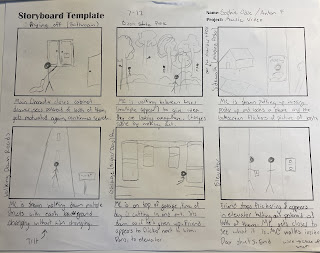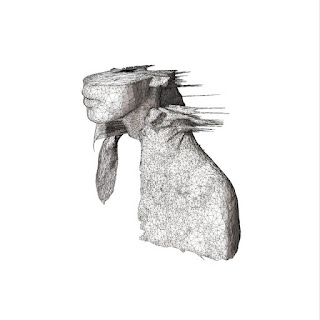Production Blog- Beginning Of The Tweaking

Hello everyone and welcome back to the blog! Todays topic is about the first few days of the editing process. For the editing of this music video I had quite many options for the software choice for editing. But amongst all of them I decided on using Adobe Premiere Pro for the editing of this music video. This was mostly because I am already familiar with how this software works and functions as well as preferring how it is set up compared to other software's out there. To kickstart my editing process I began by downloading the song we choose for the music video. "Viva la Vida" by Coldplay was the song that was chosen for the video so once it downloaded I gave it a few listens. After listening to the song a few times I picked out the portions that I wanted to cut, shorten, and use for the video. I also made sure to chose the moments for when I wanted each scene to match with the music being played so that the video flows well chronologically. And finally I took all the f